Static NAT Configuration
July 16, 2025 - Reading time: 2 minutes
Static NAT (Network Address Translation) is used to create a consistent one-to-one mapping between a private internal IP address and a public external IP address. This allows internal devices, such as web or mail servers, to be accessible from external networks using a fixed public IP address.
In this lesson, we will focus on IP-only static NAT, where only the address is translated — ports remain unchanged. This form of NAT is typically used when an internal device must always be reachable from the outside using the same public IP address.
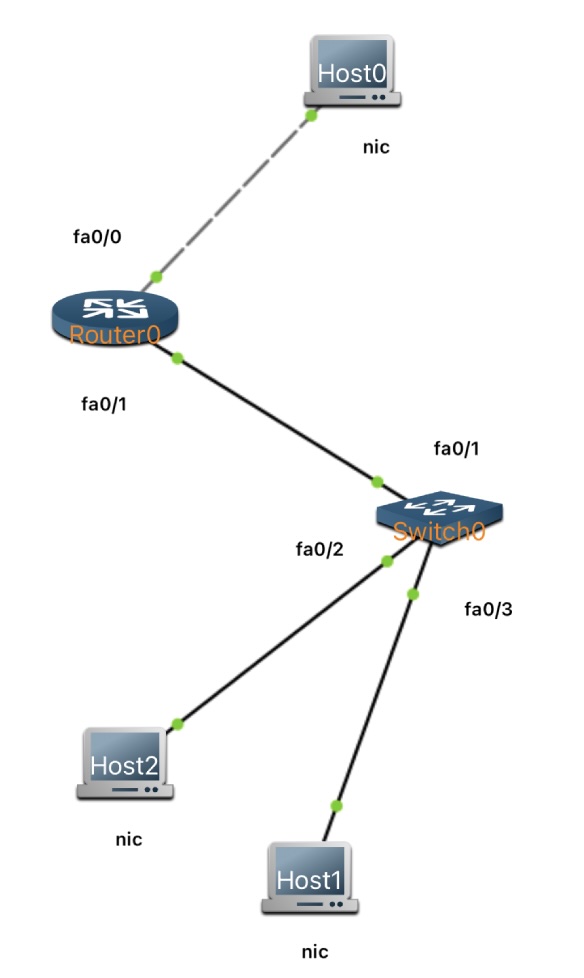
Step-by-Step Lab:
Scenario:
-
A web server inside the LAN has a private IP address of 192.168.1.100.
-
The router's public IP interface is 200.1.1.1.
-
We want to map 192.168.1.100 to the public IP 200.1.1.100.
Network Topology:
-
R1 Fa0/0 (inside): 192.168.1.1
-
R1 Fa0/1 (outside): 200.1.1.1
-
Server IP: 192.168.1.100
Configuration Steps (on R1)
-
NAT must know which side is inside (private network) and which is outside (public/ISP).
-
Inside traffic is translated from internal private addresses to public addresses, while outside traffic is translated to internal hosts.
-
Creates a one-to-one mapping from 200.1.1.100 to 192.168.1.100.
-
Any traffic sent to 200.1.1.100 from the internet will be translated to the web server’s private IP
Verification Commands & Expected Output
1. Check NAT Translations
Confirms static mapping is active.
2. Check NAT Statistics
Confirms NAT is enabled and interface roles are correctly set.
3. Ping from ISP-side device (simulated)
Assume you're on an external device with reachability to 200.1.1.100:
Confirms NAT is working and traffic reaches internal server.
Common Mistakes
| Mistake | Symptom | Solution |
|---|---|---|
| Missing ip nat inside / ip nat outside | No NAT translation occurs | Apply the correct ip nat direction on interfaces |
| Wrong IP in static NAT mapping | Traffic doesn’t reach internal device | Ensure private/public IPs in the NAT rule are correct |
| Access control blocking NAT traffic | Ping or access fails | Confirm no ACLs are blocking NAT or inbound/outbound traffic |
| Interface not up | NAT translation does not occur | Verify show ip interface brief to confirm interfaces are up/up |
The lab is available for download from this link. Try recreating the sample lab above using the provided IP addressing scheme.
User Challenge
-
Modify the lab to configure two static NAT mappings (e.g., for a web server and an FTP server).
- Download the NAT1 and NAT2 troubleshooting scenarios and apply what you've learned.
(requires version 2.12)