VoIP support via simplified CME
January 29, 2016 - Reading time: ~1 minute
A simplified CME is available to configure the VoIP phones and simulate calls.
Please keep these points in mind when configuring a scenario that includes phones:
- The DHCP server option 150 address pointing to the TFTP server must be the CME router.
- The configured ip source-address for the telephony service is the CME router.
- The TFTP server/router is assumed to serve the correct phone files.
- VoIP phones must receive IP addresses via DHCP. Ensure a DHCP server is properly configured, as IP addressing is required for phone registration.
Configure the ephone and ephone-dn and you're all set. Happy networking!
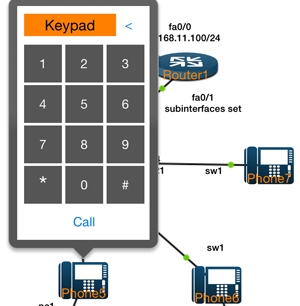
*Get the mac address of the phones from the DHCP server by running the command:
Router#show ip dhcp binding